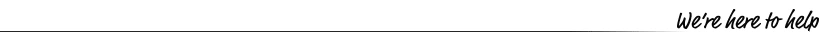Investing in a safe cloud backup solution is a critical business continuity strategy. It is essential. All too often retailers do not realise this until they need it.
Any data loss, whether from hardware failure, accidental deletion, or a cyber-attack, can be devastating.
Cloud backup securing your valuable business data in a remote, secure location. This ensures that in the event of a disaster, you can quickly restore your systems and get back to business with minimal downtime and financial loss.
Cloud backup offers retailers the flexibility to access their data from anywhere, at any time, providing peace of mind and allowing them to focus on what they do best: serving their customers and growing their business.
We recommend cloud backup to all of our small business retail customers.
Tower Systems' Cloud Backup Service is an incremental, cloud-based backup solution designed to securely and efficiently protect your valuable data.
Using specialist software from StorageCraft, the service creates a complete backup of your MAIN computer, stored locally on a NAS (Network Attached Storage) device, and automatically uploads it to a secure cloud location. This is an offsite location in a secure server farm. Your data is safe away from your physical business, and you have access to this from anywhere.
Using the Tower Systems cloud backup service, there is no need for you to undertake a manual daily backup. This saves time, and it provides you with peace of mind. Once our cloud backup is setup for your business, the process is entirely automatic.
Pricing
- Windows 11: $55 per month
- Windows Server editions: $110 per month
- 4TB NAS Device (one-time cost): $600
This includes setup, configuration support, and delivery to your business.
Additional Options:
You can choose to backup a second computer for an additional fee. If you're unsure about what you need, please contact us at
Getting Started
- Sign Up: Complete the sign-up process to get started.
- Receive Your NAS Device: We'll ship the NAS to your business.
- Schedule Setup: Once your NAS arrives, contact Tower Systems to book a 15-20 minute setup and configuration session. (Your computer will need to restart during setup.)
After setup, your cloud backup service will be operational and protecting your business data.
What Is A NAS Device?
A NAS (Network Attached Storage) device is like an external hard drive connected to your network. The included 2TB NAS serves as a local storage point for your backups before they’re securely uploaded to the cloud. It's a small bit of gear that's a secondary backup location, inside your business.
Note: The actual supplied NAS device may vary due to availability but will always meet equivalent quality and value standards.
How does the Tower Systems safe cloud backup work?
The system performs incremental backups every 15 minutes, capturing only files that have changed or are new since the last backup. This happens in the background, without you having to initiate anything.
- Local Storage: Incremental backups are stored and catalogued on your NAS device.
- Full System Backup: These are consolidated into a full system backup, enabling you to access backups from specific points in time - even at the file level.
- Cloud Storage: The NAS device uploads backups to a secure off-site Data Storage Centre for added protection.
Why choose cloud backup over a manual backup?
- Time saved: Manual daily backups can take 15 minutes or more, costing you and your staff valuable time. Also, they can be forgotten. Switching to Cloud Backup can save up to $150 per month in labour and eliminate the forgetfulness risk.
- Comprehensive Coverage: Unlike typical daily backups, which only save your Retailer data, this service backs up your entire computer - ensuring all your business data is secure.
- Hassle-Free: Say goodbye to waiting for backups to complete and worrying about missed backups.
Security & accessibility
- Privacy: Tower Systems has no access to your data. You set a password when you sign up, and only you can grant access if needed.
- Status monitoring: After each successful backup, the "last backup date" on your Retailer Main Screen is updated for easy verification. We will also pre-emptively contact you if we notice an issue with your cloud backup.
Have Questions?
Our support team is here to help! Contact us at
Start protecting your business today with the Tower Systems safe cloud backup service.
The Tower Systems cloud backup service is already in use in many retail businesses.