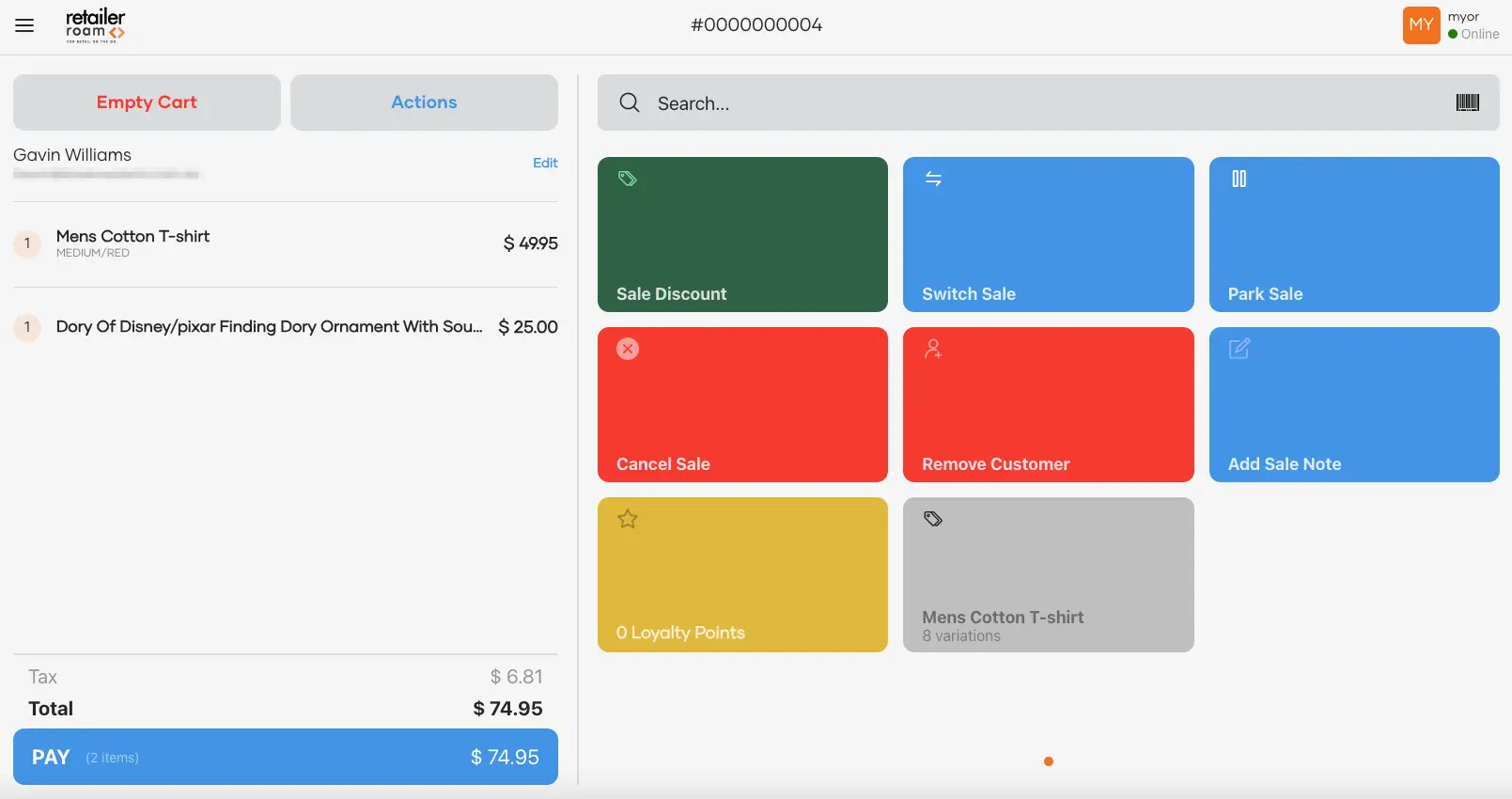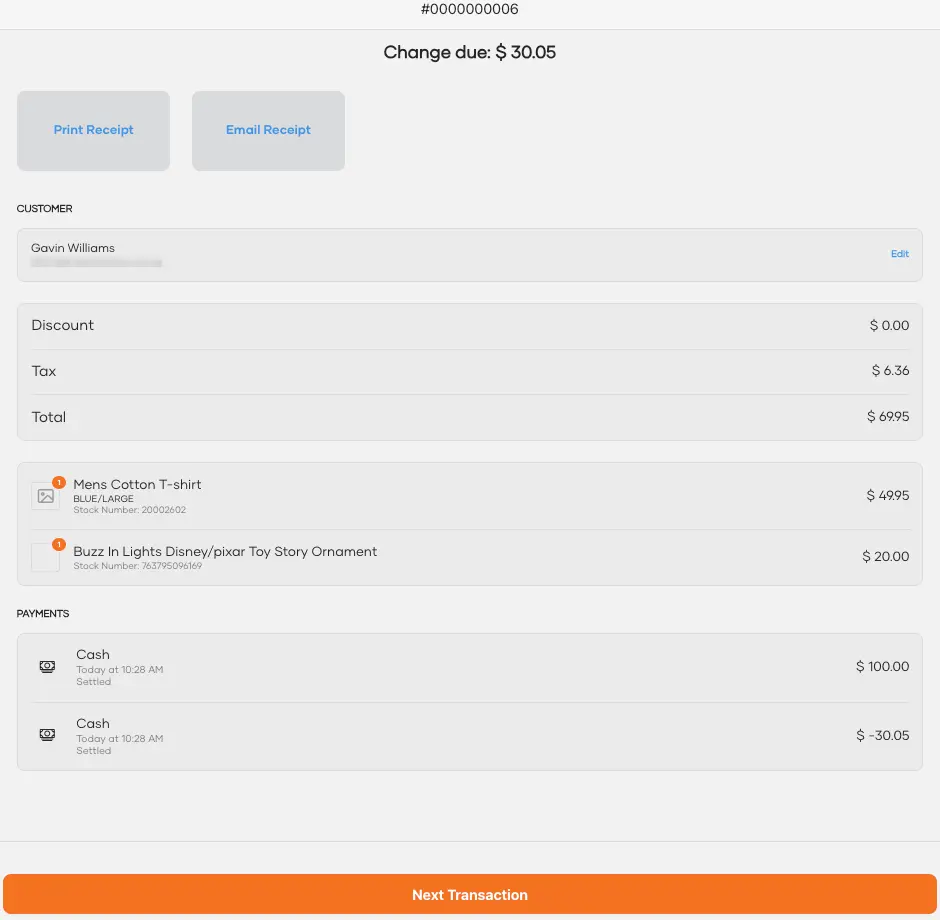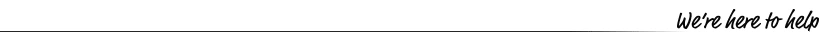Retailer Roam - Point of Sale That Moves with You
Retailer Roam is a powerful, web-based extension of our Retailer POS software that gives you the freedom to run your business from any device with a web browser.
Whether you're at a trade show, a pop-up shop, or engaging with customers on the floor or arriving stock from your warehouse, Retailer Roam puts the power of your business in your hands.
Our platform ensures that all your data is always in sync. Process sales or update inventory on the go, even if you're offline, and everything will be updated in your main Retailer POS software as soon as you reconnect to the internet.
Why small retailers love Retailer Roam
Key Features:
- Complete Mobility: Process sales from iPads, tablets, or any other browser-enabled device.
- Seamless Integration: Retailer Roam connects directly to your core Retailer POS software, ensuring your sales data, pricing, and customer information are always up to date.
- Offline Sales Processing: Continue to make sales even without an internet connection. Your data will automatically sync once you're back online.
- Flexible Payment Options: Accept a variety of payment types, including cash, credit card, and account sales.
- Hardware Compatibility: Connect to receipt printers and Bluetooth scanners for a complete and professional POS experience.
- Live Stock Management: Add new stock and manage your inventory levels in real-time with our integrated stocktaking feature.
| Module | Available |
|---|---|
| Cash Sales | |
| Invoice Sales | |
| Lay By Sales | |
| Refunds | |
| Invoice & Layby Payments | |
| Serial Numbers | |
| Custom POS Layouts | |
| Basic Single Stock Item Catalogues | |
| Advanced Catalogue Functionality | |
| Gift Vouchers Sales & Redemptions | |
| Loyalty Point Sales and Redemptions | |
| Discount Voucher Earn & Redemptions | |
| Add Stock Items | |
| Integrated Stock Taking | |
| Stock Ordering by Product | |
| Easy Stock Image Capture | |
| Basic End Of Shift | |
| Variant Support | |
| Invoice Arrivals |
Hardware and Integration
Retailer Roam is designed to work with the hardware you already have. It's compatible with a wide range of devices and peripherals. For a streamlined and secure payment process, we offer integration with Tyro, SmartPay and Linkly Cloud.
Pricing
Retailer Roam is available for a flat fee of $50 per terminal, per month. To sign up click the signup link here.
Coming Soon
We are continuously working to improve Retailer Roam, and you can look forward being able to issue an redeem Gift and discount vouchers from late 2025.
Get Started with Retailer Roam Today!
Ready to take your sales on the go? Sign up for Retailer Roam online or contact our sales team to learn more.